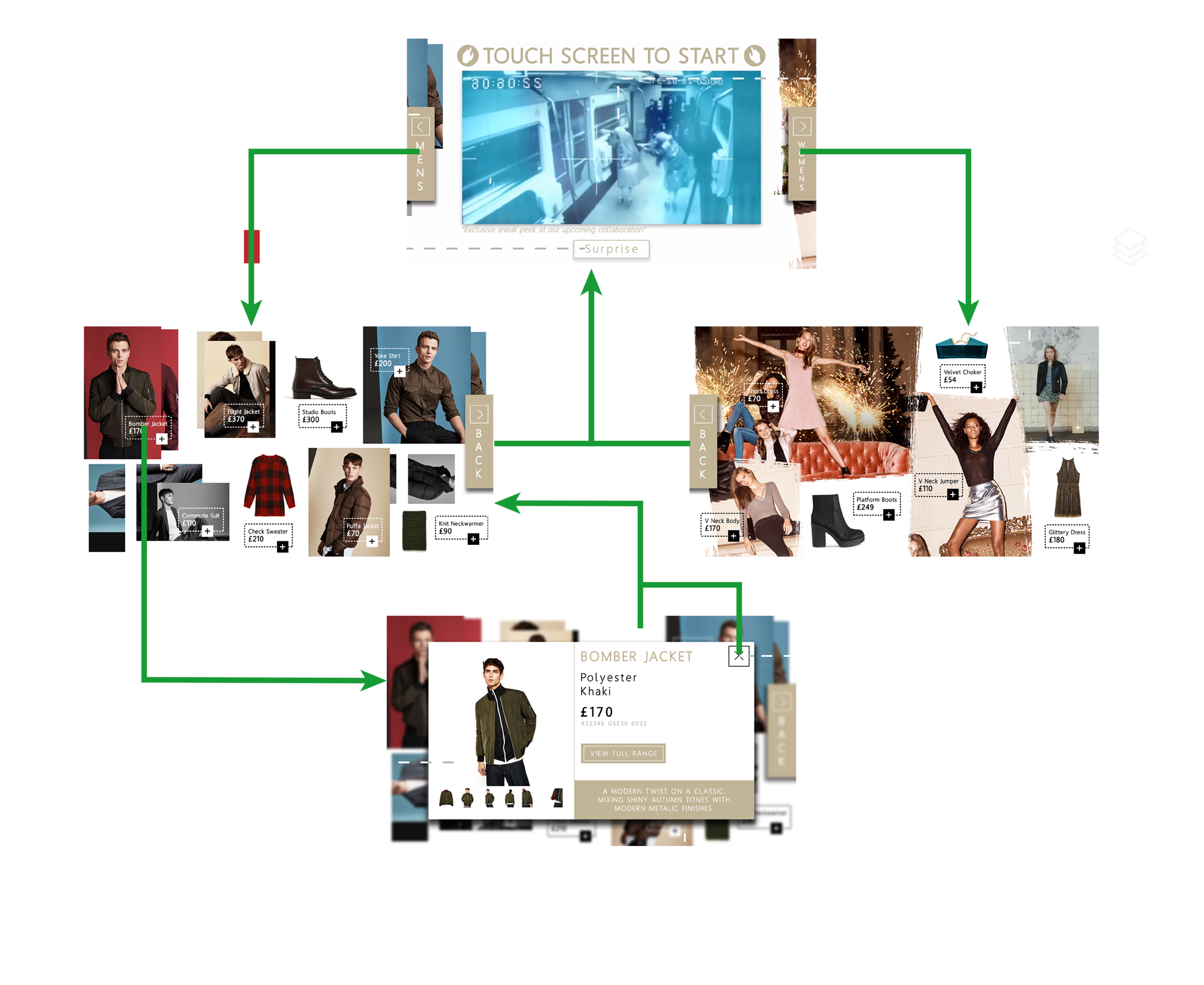Integrate Third Party Applications
Our system allows you to incorporate existing Android apps into your content for ultimate flexibility. If you primarily wanted to use the Touch Screen with an existing third party app then you can use the Touch Screen CMS as a front end to launch the app as well as providing remote updates, management and monitoring of the connectivity. You can also integrate gaming applications into your interactive playlists for applications such as waiting room kiosks.
Display Interactive Webpages
The possibilities of interactivity are endless by adding webpages to your layouts. As well as displaying interactive social media feeds and company websites you can also use this feature for data capture forms and e-commerce platforms so that in-store purchases can be made. Webpages can be displayed in full screen or as part of a layout alongside images, videos and scrolling text.